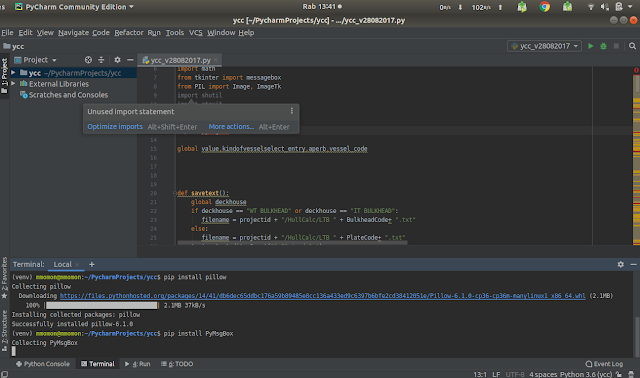How to install odoo 8 on windows 10
The installation of Odoo version 8 in Windows 10 is pretty simple. All you have to do is belows:
1. Download the executable file from this link http://nightly.odoo.http://nightly.odoo.c om/8.0/nightly/exe/com/8.0/nightly/exe/ and choose the latest.exe
2. Click the downloaded file.
1. Download the executable file from this link http://nightly.odoo.http://nightly.odoo.c om/8.0/nightly/exe/com/8.0/nightly/exe/ and choose the latest.exe
2. Click the downloaded file.