How to remove audio from a video
How to remove audio from a video
Sometimes we want to remove audio from our video, in Youtube, they dont provide this option anymore (AFAIK), so we need to remove it using our personal video editor.
I am using Ubuntu, so i am using OpenShot Video Editor which is free. It was so easy, i click the Menu File, then import files, browse your video, and select.
After that, drag your video to the Track, and
- In the Export dialog, under Advanced > Advanced Options, choose Export To: Video Only to encode your video without an audio track.

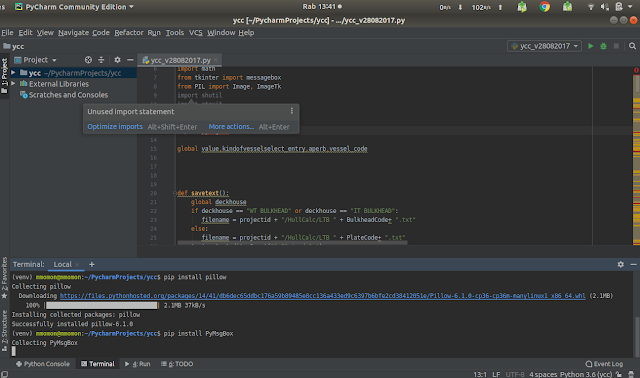

Comments
Post a Comment
Please comment related with the topic