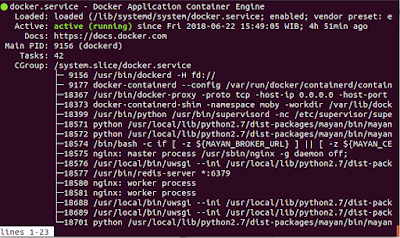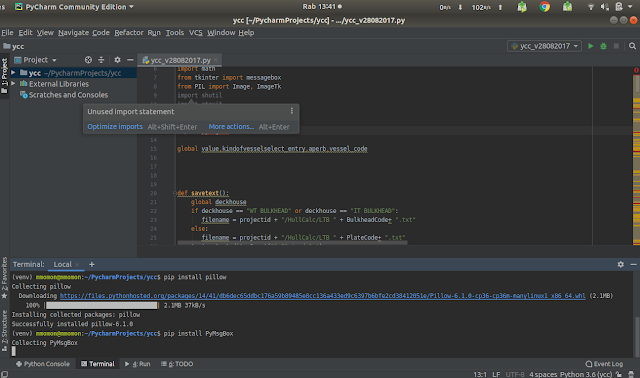How to Install Mayan EDMS on Ubuntu 18.04
1. Install the docker
Open Terminal
sudo apt install docker.io
2. Start the Docker
sudo systemctl start dockersudo systemctl enable docker
3. Check the status of the newly installed Docker
sudo systemctl status docker
4. Install the mayan using docker
sudo docker pull mayanedms/mayanedms:2.7.3
sudo docker run -d --name mayan-edms --restart=always -p 80:80 -v mayan_data:/var/lib/mayan mayanedms/mayanedms:2.7.3
5. Open the mayan using your browser http://localhost
Sign in using admin and the password provided on the first page.