How to use Python Script to draw in Rhino3d
 |
| How to use Python Script to drawn in Rhino3d |
Instead of drag and drop manual drawing, we can automate a drawing process using Python Script in Rhino 3
Open your Rhino3d from Start Menu
Go to Menu Tools, and Python Script, choose Edit:
Type this script, for example to create 3 Points.
import rhinoscriptsyntax as rs;
print "something"
rs.AddPoint(3,3,3)
x = 1
y = 2
z = 3
rs.AddPoint(x,y,z)
x = 5
y = 5
z = 5
rs.AddPoint(x,y,z)
Click Run, the three new points will be added.
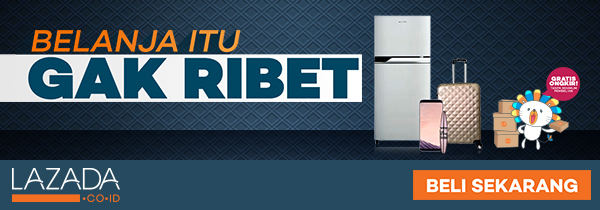
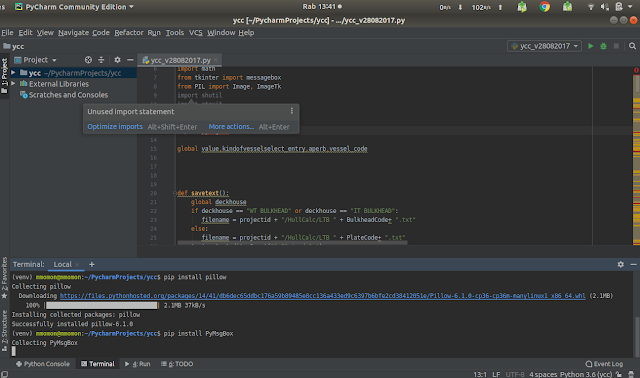
Comments
Post a Comment
Please comment related with the topic