How to make a source code in pyton
To make a first source code in python, open your Python IDLE by clicking it in Taskbar or Start Menu.
Navigate to File - > New File
Navigate to File -> Save
Give a name : myfirstprogram (.py will be added automatically by the IDLE)
Hit F5 to run the programname = input("What is your name ? ")print("Welcome to my program ", name)
Enter the input answer, fill with your name
Now , you see how to make a simple source code in Python.
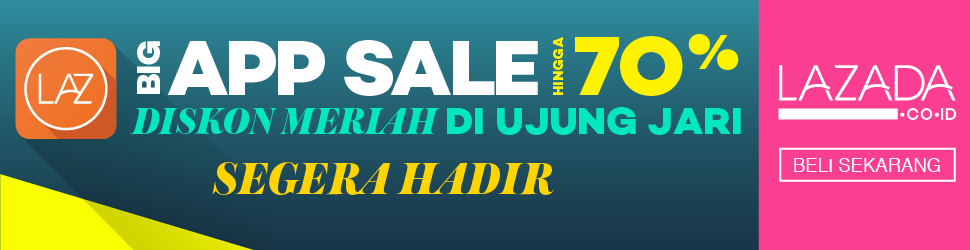
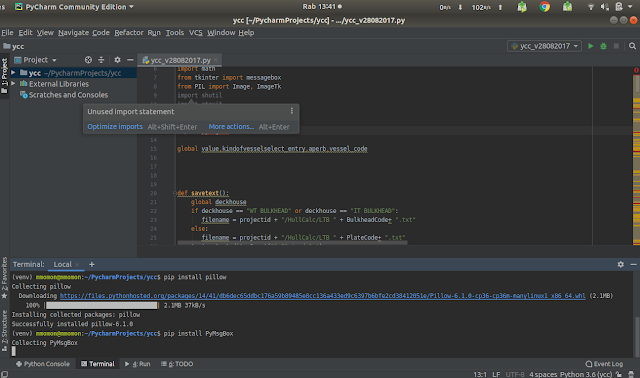

Comments
Post a Comment
Please comment related with the topic