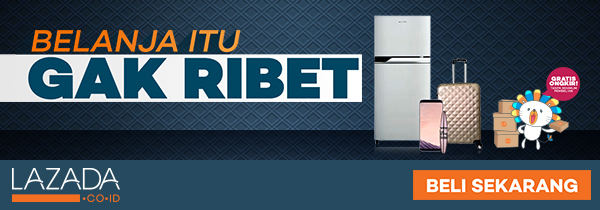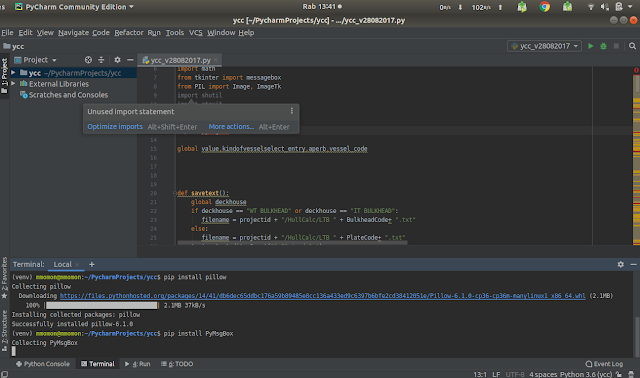How to block a certain ads of google adsense from your blogger
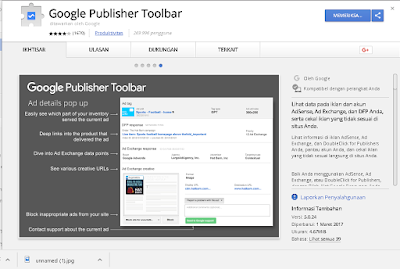 |
| How to block a certain ads of google adsense from your blogger |
Sometimes, there is an Ads which is not suitable for your blog viewer, then you will need to block it. These are the steps to do it.
1. Open google-publisher-toolbar in your Chrome,
2. click Add to Chrome button,
3. it will be downloaded, wait until it finished. After finished, it will displayed on the top right of your Chrome.
4. Right click on the blue icon, choose Options , add your site URL which displayed the Google Adsense Ads.
5. Click the blue icon, turn on the Ad Overlays
6. Open your site, and hover your mouse into the target ads, and now you can see the publisher of the ads.
WARNING : Do not click your ads when you dont see the publisher when hovering into the ads, and do not click your ads when you do not see the blue frame of your ads.
7.Click the publisher of your ads, new window will be opened, and click block.